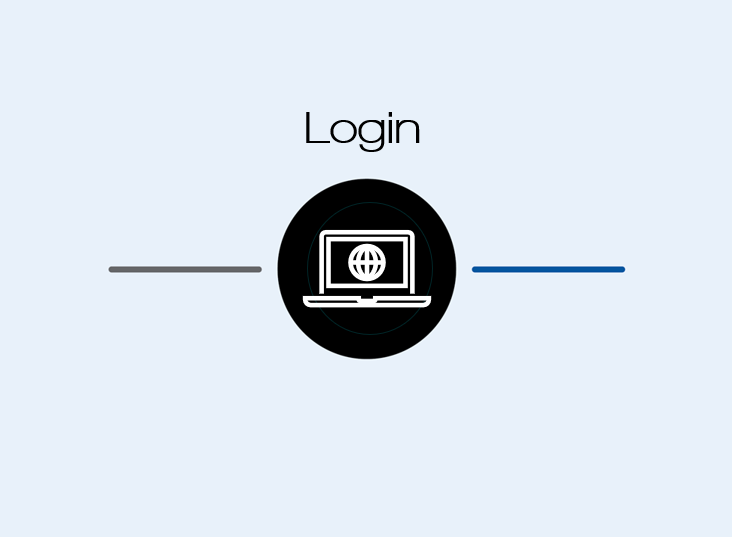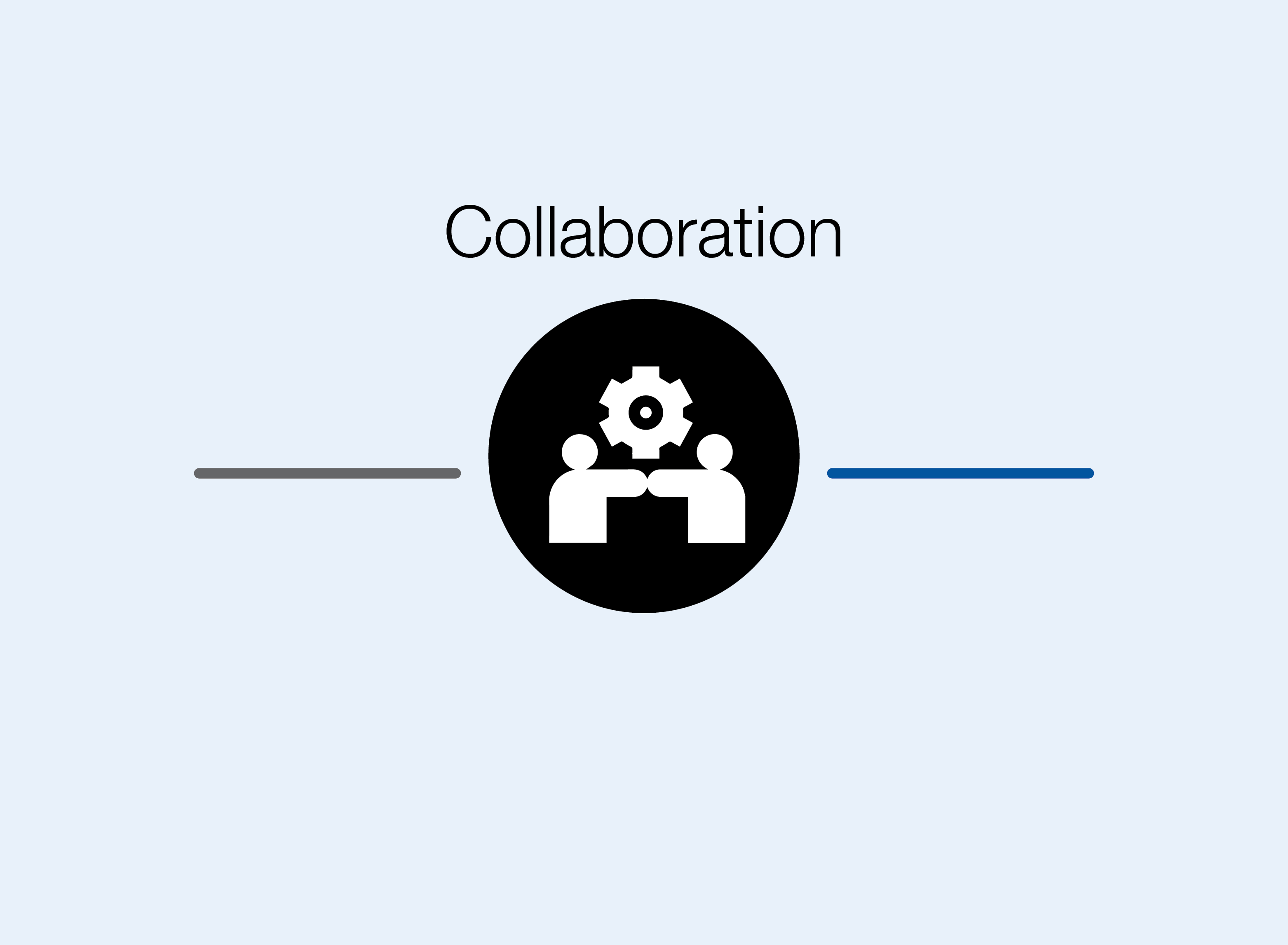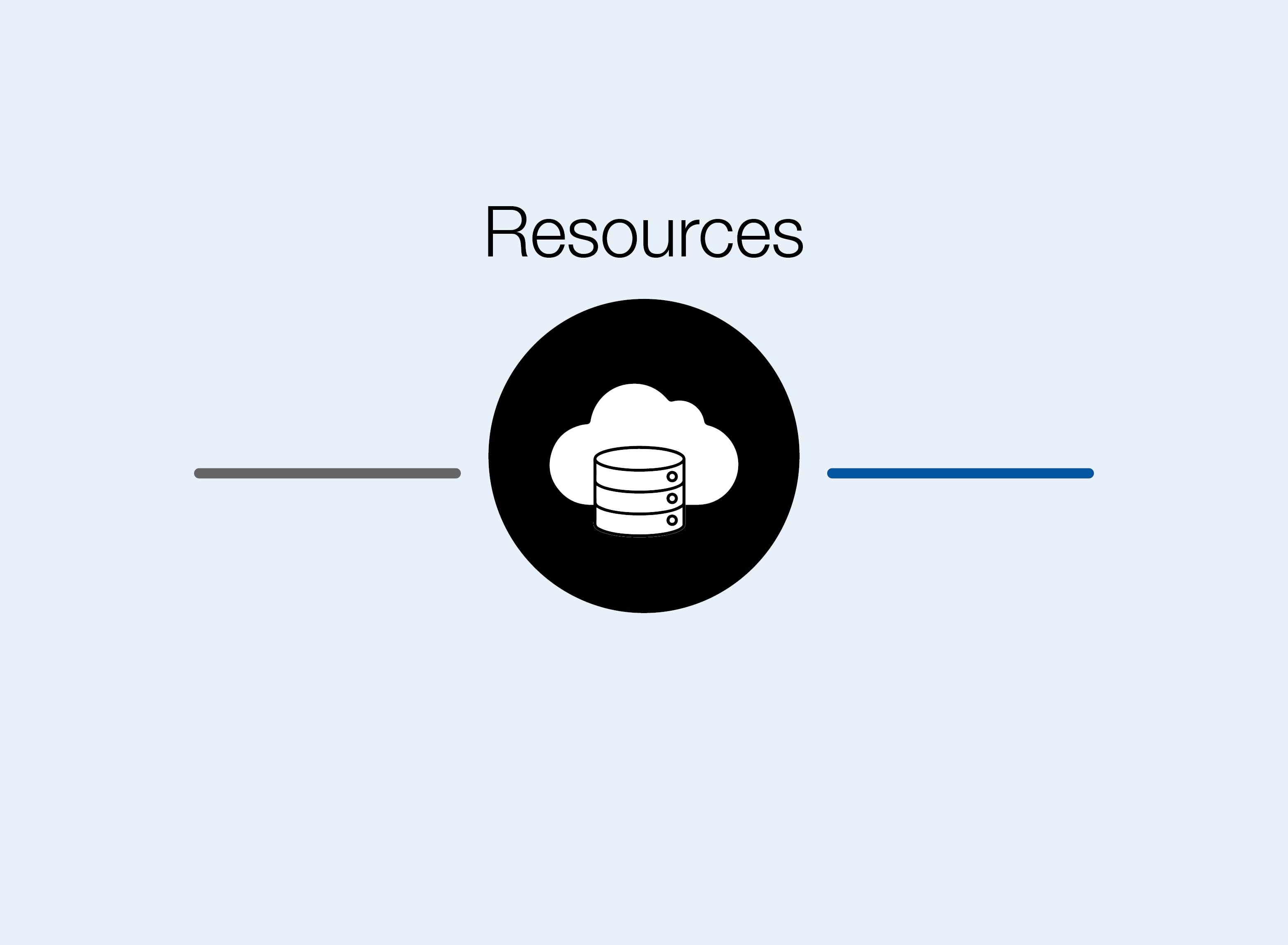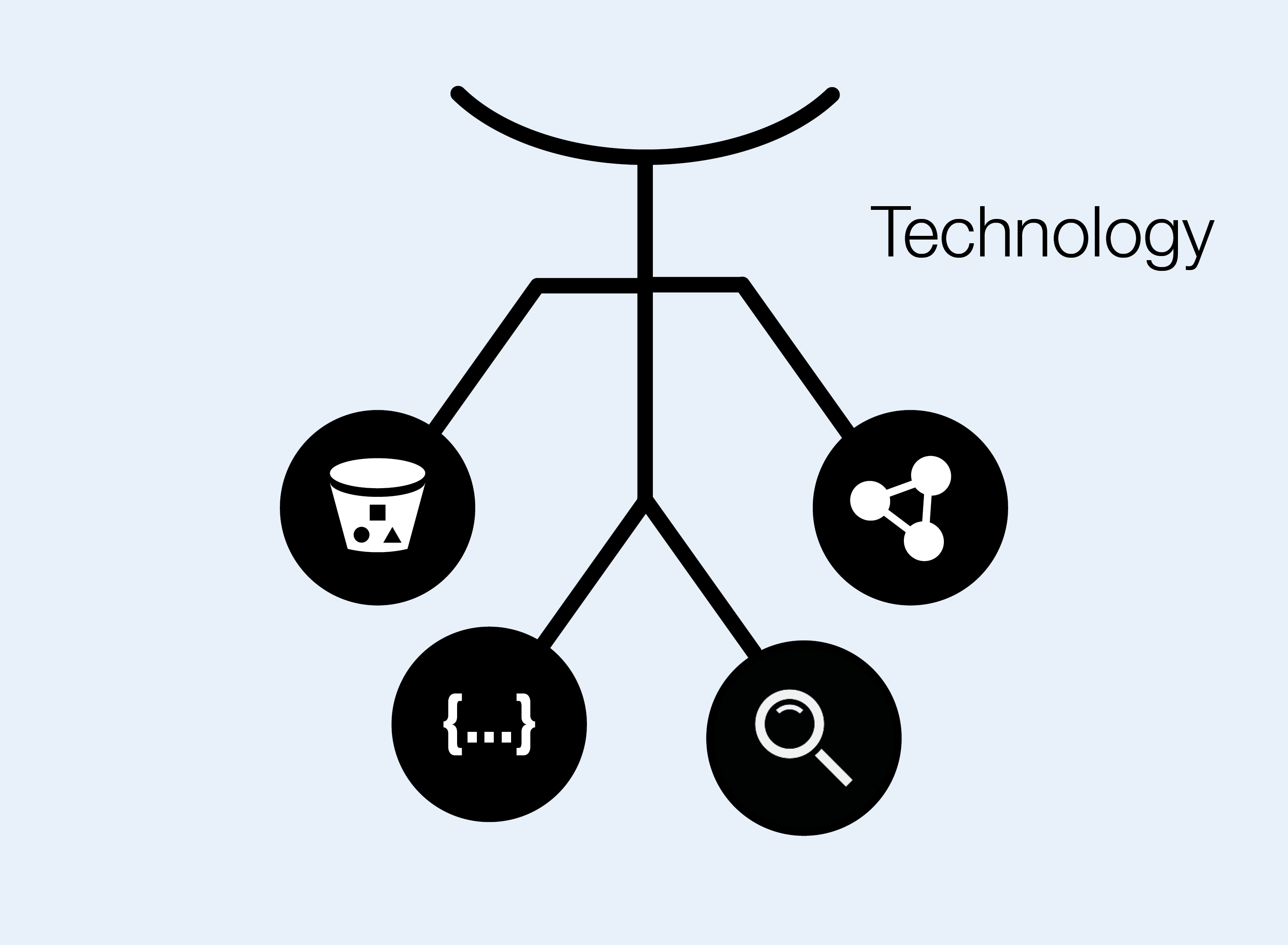
In the last sprint, a number of new features were developed in Coscine that may be of interest to you as a user. We would therefore like to present them to you in more detail here.
Metadata profiles for resource creation
A suitable metadata profile must be selected for each resource in Coscine when it is created. Either an already created or an individual profile is selected for this. In order to have an overview of which metadata profile has been selected even after the resource has been created, the name and the corresponding link are now displayed. You can find this under the tab “Edit resource” after you have selected the desired resource in Coscine.
Optimized search for keywords
The search for keywords in Coscine has also been optimized so that keywords of a project can now also be found via the search, provided the visibility of the project’s metadata is set to “Public”.
Paging for faster loading of files
Paging has been added to enable faster loading of many files within a resource. This means that not all files are loaded at the same time, but are displayed spread over several pages. The number of files displayed on a page can also be adjusted individually.